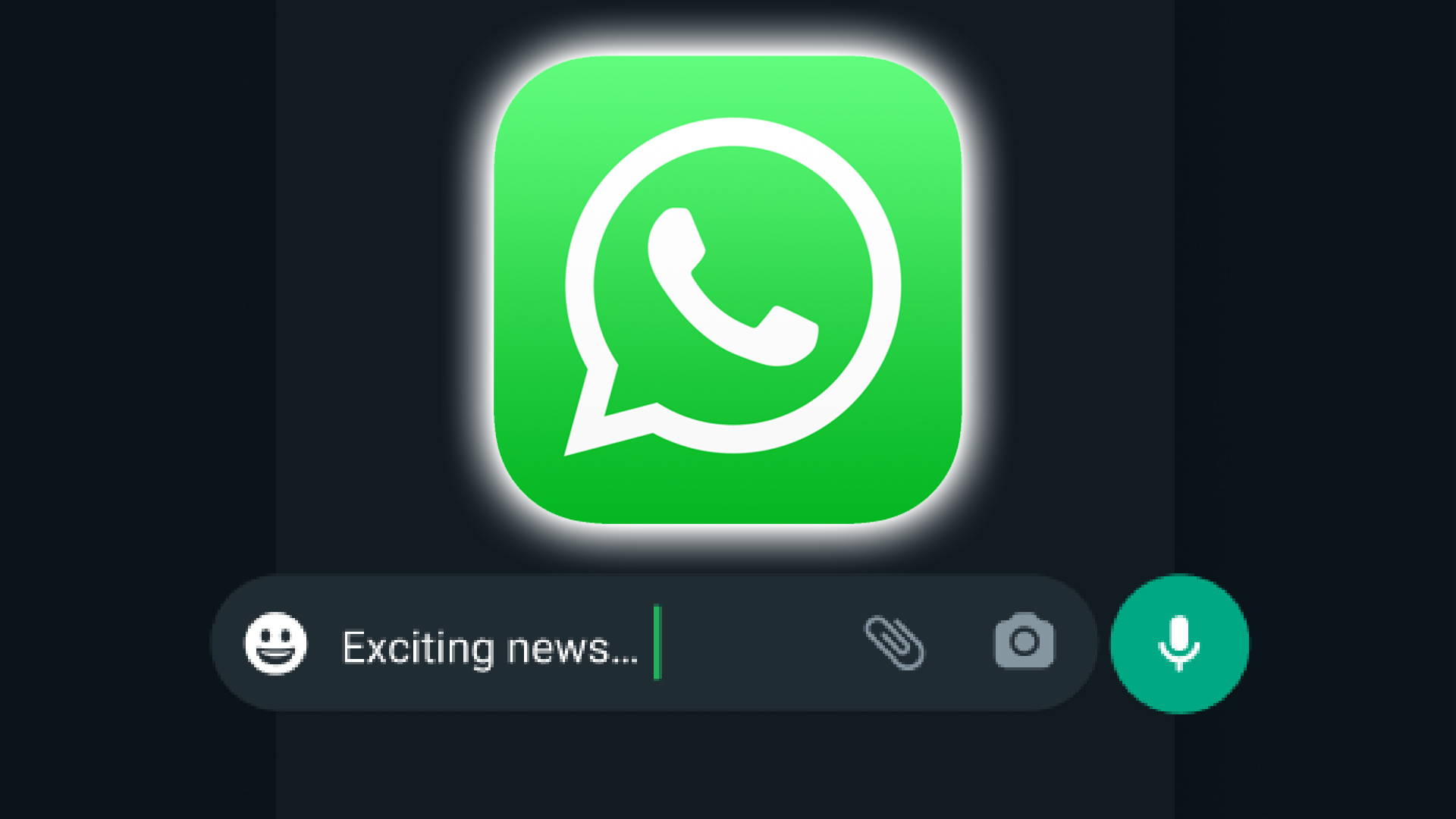A SURPRISE new feature is set to allow iPhone owners to make WhatsApp the default messaging and calls service on their handset.
That means WhatsApp will be prioritised when making calls and texts.

1
For example, if you tap a phone number in the Contacts app, it will automatically dial them on WhatsApp instead of via the native Phone app.
Same goes for if you want Siri to draft a hands-free message to one of your contacts – the text will be sent via WhatsApp over iMessage.
The feature came out of the blue, after Apple previously said it wouldn’t allow the feature outside the European Union.
However, the feature is now available worldwide.
Apple lets iPhone owners choose between the built-in Phone app for calls, FaceTime, or Zoom.
But WhatsApp hasn’t been included in the options until now.
If you want to change your default phone service to WhatsApp, you’ll first need to make sure you have the latest version of the app downloaded.
WhatsApp app version 25.8.74 is the one you need – and once you’ve updated to the latest version you should see it as an option.
To enable it, open the Settings app on your iPhone.
Then choose Apps and then the section at the top of the next page marked Default Apps.
Here, you’ll find a list of default apps you can manage, such as email, call filtering, browser and more.
Under Messaging, you’ll see two options, iMessages or WhatsApp.
This same process applies to Calling apps.
It’s important to note that changing the default app to WhatsApp won’t stop you receiving calls through Phone or another third-party app.
The feature has been met with a mixed reception – with some WhatsApp users saying they’re not keen on having a third-party app handle all their communications.
“Hell no! Message and FaceTime are the best!,” said on user on X (formerly Twitter).
Another added: “No thanks, it’s like having third-party apps as Android brands does with Google apps because they can’t bring first-party apps for messaging and calling.”
Best WhatsApp tips and hacks

Wondering how to get the most out of WhatsApp? Read on to find out about all the hidden features, tips and hacks for the social media platform…